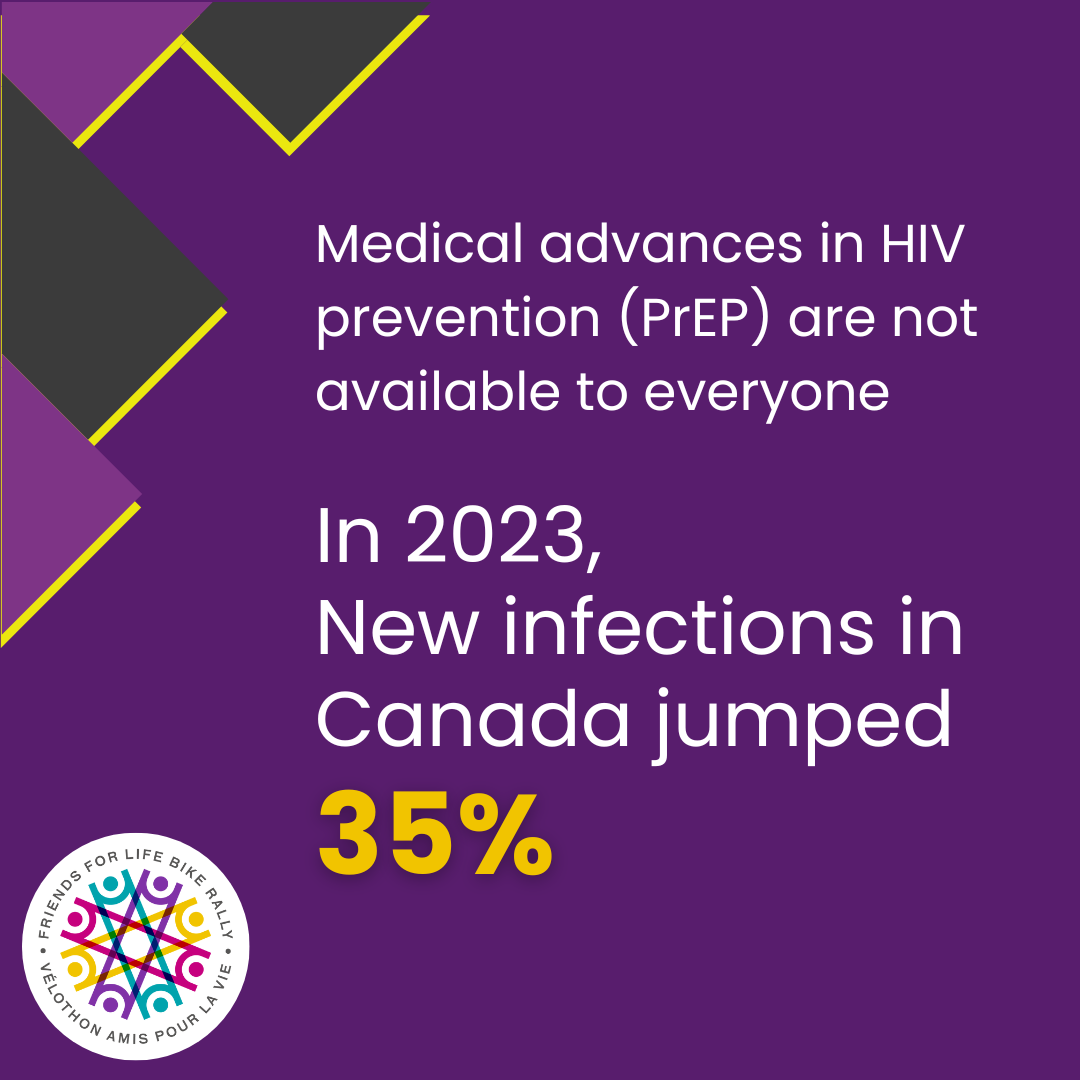Fundraising Tools
On this page you'll find:
Graphics
Videos
Documents & Templates
Succcessful Fundraising Tips
Graphics
Right click and save images to your computer. Use it to help you with your fundraising!
Donate to Friends for Life
Donate to Friends for Life
Fundraising Image - Positive Senior Fund (Facebook and Instagram post)
Fundraising Image - Positive Senior Fund (Facebook and Instagram story)
Recruitment Campaign - Purpose #2
Recruitment Campaign - Courage #1
Donate to Friends for Life
Donate to Friends for Life
Fundraising Image - The Essentials Market (Facebook and Instagram post)
Fundraising Image - The Essentials Market (Facebook and Instagram story)
Recruitment Campaign - Joy #2
English Logo
Fundraising Image - The PHA HUB (Facebook and Instagram post)
Fundraising Image - The PHA HUB (Facebook and Instagram story)
Recruitment Campaign - Purpose #1
French Logo
Contributions Graphic
Contributions graphic for Instagram
The Fundraising Cycle
Videos
Share these videos to help you with your fundraising!
Click on this link below to access the “Out of the Box Fundraising” video.
Documents
-

Bike Rally Fundraising Guide
This in-depth guide tells you everything you need to know about fundraising for the Bike Rally.
-

Cash or Cheque Donation Form
This form is for donors who would like to make a donation through a cash or cheque payment.
-

Matching Gift Letter
This letter explains the Friends for Life Bike Rally Matching gift Campaign. It’s a great template to reach out to your donors with!
-

Fundraising Cheat Sheet
This fundraising cheat sheet is a great resource for drafting messages to your donors.
6 Steps to Successful Fundraising
Step 1: Planning
Know the story of the beneficiary organization you’re raising money for
Know your answer to ‘Why are you doing the Bike Rally?’
Put a list together of you potential donors, for example:
Family
Friends
Employer
Coworkers
Businesses you regularly visit
Step 2: Setup Your Personal Fundraising Page
After you register online, you’ll be asked to personalize your fundraising page
Write a brief story based on why you are participating in the Bike Rally
Ask for a specific minimum donation amount
Tell the reader you can’t do this without their help
End with a thank you
Step 3: Craft Your Ask
Here’s where you’re going to ask for an individual’s donation
Create an email campaign which you can send directly to individuals’ emails
Keep the ask simple and short
Appeal to the emotion of the event, but remember not to sound too sappy
Utilize statistics, which you can find at https://www.catie.ca/
Creativity and positivity are very effective tools at getting people’s support!
Step 4: Work Your Social Network
Document everything you do relating to the Bike Rally on your social media profiles
Attach the link to your fundraising page on your social media profile pages
Frequency of Postings = Frequency of Donations
Step 5: Prepare a Follow-Up
Sometimes a potential donor will not contribute on the first ask
Don’t feel set back by this and don’t feel shy to ask a second or third time
If you’re asking again, change your message
Step 6: Always Thank Your Donors Personally
You can send thank you emails through the fundraising tool, but stronger thank yous come from your personal email
Never send out mass thank yous
Be sincere, the donor will detect that and it will cultivate a strong sense of accomplishment for the donor